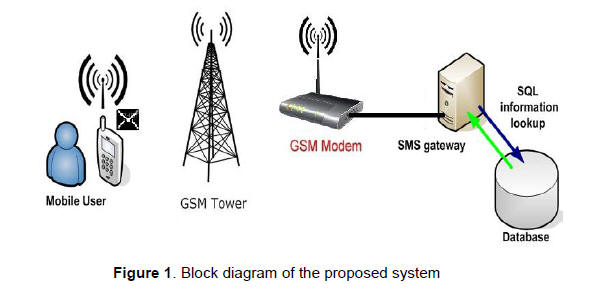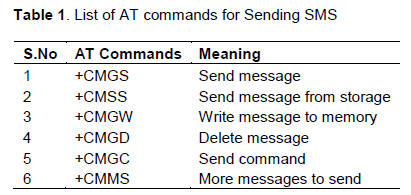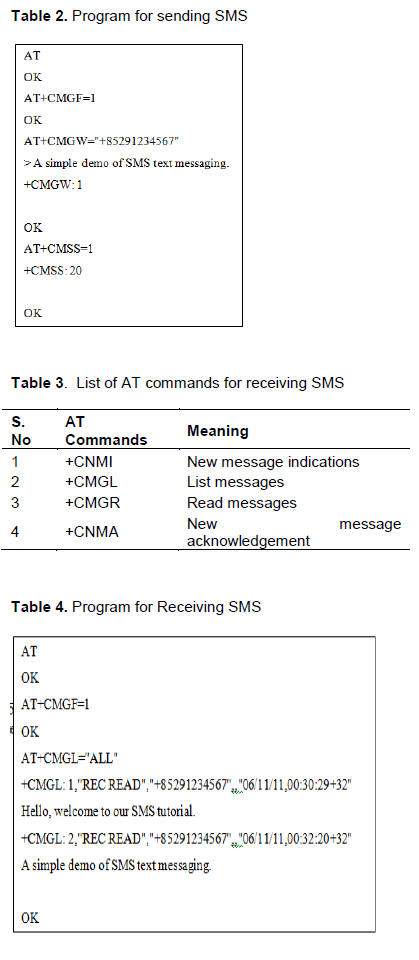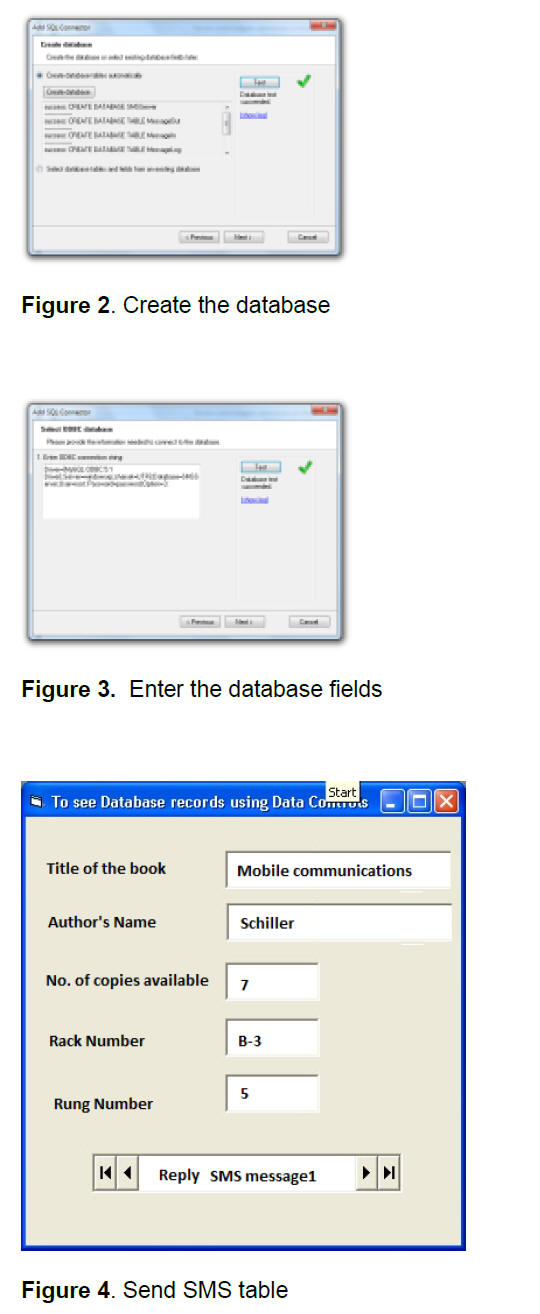|
International Journal of Academic
Library and Information Science Vol. 2(1), pp. 1–6,
January,
ISSN: 2360-7858 ©2014 Academic Research
Journals
Full Length
Research
Applications of GSM technology
for documents identification in a library system
R. Santha kumar*, Dr. K. Kaliyaperumal**
*Research
Scholar, M.S. University, Tirunelveli - 627 012.
Corresponding author’s Email:
santham74@yahoo.co.in
**University Librarian, University of Madras, Chennai - 600 005. Email:
kkperumal3@gmail.com
Accepted 11
January, 2014
In today’s advanced world lots of
innovative applications are built on mobile phone based technologies
and more are being developed. Libraries in developed countries have
begun using Mobile phone based technologies such as Short Message
Service (SMS) and General Packet Radio Service (GPRS) to interact
with members and utilize it to send alerts and notifications. With
one step ahead in this paper, we have proposed a new method to get
the information about the availability of a particular book and its
location through an SMS. A library user can send a SMS request with
the title of the book to check the availability by staying at home
or any other places. As a response the library database maintained
by automatic update and conveys systems send the reply SMS about the
availability, number of copies available and its location. This kind
of service will not only help the user to save lot of time but also
help him to search the book availability in all near-by libraries.
Therefore mobile pervasive technology can be used by the libraries
to serve their user as well as the patrons to avail the library
services in a better way. By implementing this technique the
services offered by the libraries to the user will be more effective
and efficient manner.
Key words : Library system, Mobile phone, SMS, GPRS, GSM
INTRODUCTION
An increasing number of libraries have adopted existing mobile
technologies to provide innovative services. Generally all the libraries
offer computerized Catalogue Search Services though the Online Public
Access Catalog (OPAC) for their user to provide the information about a
particular book. The Library Catalogue (OPAC) provides you with a great
deal of useful information for finding things and is very easy to use.
OPAC is also known as the catalog, PAC, Web PAC, library catalog, and
online catalog. OPACs generally contain records of all the items of a
library catalogs, such as books, journals, eBooks and DVDs. An OPAC is
an open source software that will allow the patron to search the
library's collection, check course reserves, and check one's own library
records. We can make a search by entering a keyword, title or author in
the search box. Based on the search query the results will be displayed
in the same page.
The main aim of this paper is to signify the application of SMS
technology for finding the availability of any material and its location
at any library which has “automated update and inform system”. By means
of mobile communications the user can search any library staying at home
and get all the information about a particular book, magazines,
journals, reports, standards, CDs, back volumes, question papers and its
location.
The paper is organized as follows: Section II briefly discusses the
related work carried out in the library management systems, Section III
details the proposed system, Section IV explains the implementation of
the proposed system and the necessary hardware/software requirements and
Section V discuss the results followed by the conclusion of the paper.
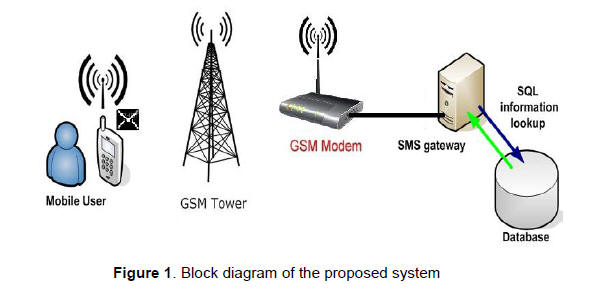
REVIEW OF RELATED WORKS
A brief survey of the related work in the area of library book
information access system and different techniques employed are
presented in this section. At present, the library management systems
have the problem of the traditional manual operation which is
time-consuming and inconvenient (Hao et al., 2012). The proposed library
management system is designed and implemented based on the web service.
In this proposed system, the stored procedure and trigger technologies
are used to optimize the database performance.
The proposed system uses an integrated library management system for
book search and placement tasks (Farooq et al., 2010). The user can
check the availability of a particular book by title or author’s name
using his mobile phone. The information received by the user contains
book code number and location of the book inside the shelf. MATLAB
programming environment has been used in developing the system.
This paper presents a tele-monitoring and management system for
inter-cities transportation vehicles such as taxis and buses (AL-Rousan
et al., 2004). The system is based on GPS and GSM modems that are
installed in the vehicle. A software package is developed and installed
in GSM-server to read, process, analyze and store the incoming SMS
messages.
Nowadays cell phones are rapidly growing in popularity. Thus in order to
develop MIS applications, it is very significant to research the way of
using messages to query the MIS system. A design method about universal
MIS query system which is based on SMS is introduced in (Jian Ming Chen
et al., 2010).
PROPOSED SYSTEM
A database is a structured collection of records or data that is stored
in a computer system. Library database is an electronic catalog or
index, often containing information about ublished items, and is
searchable. All the books availability and their location are maintained
in the library database. If any book is issued to user or returned to
the library then the database must automatically update information
about the number of books available. If the availability of book is
zero, that is also noted. When any new book is added, it is entered in
the proper format and order, so that it becomes a part of the database.
The proposed system mainly consists of two sections one is a mobile user
unit and another is a library management system. The mobile user unit is
a mobile with a network provider facility. The library management system
consists of GSM modem with SMS gateway server that accesses the library
database as shown in Figure1.
A Library user sends an SMS mentioning the book title through the mobile
phone. An SMS is received by the GSM modem at the library. The GSM modem
is connected to library database through wired connection. Now the title
in checked by the database for the details regarding the availability of
the book with the rack number and rung number where the book is placed.
This information will be provided through reply SMS through the GSM
modem. In short we can list the sequence of operations performed by the
proposed system as:
• Send an SMS from user mobile through GSM tower
• Using a computer receive an SMS message through a GSM Modem
• Access the database and collect the information about the requested
book title
• Send a reply SMS about the book information from a computer using a
GSM Modem
• The mobile user will receive the reply message through GSM tower
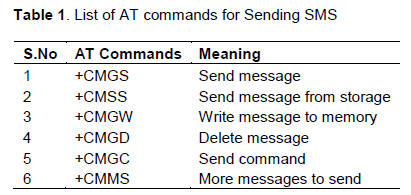
IMPLEMENTATION
GSM Modem
The main hardware part of the proposed system is a GSM modem. A GSM
modem is a specialized type of modem which accepts a SIM card, and
operates over a subscription to a mobile operator, just like a mobile
phone. From the mobile operator perspective, a GSM modem looks just like
a mobile phone. When a GSM modem is connected to a computer, this allows
the computer to use the GSM modem to communicate over the mobile
network. While these GSM modems are most frequently used to provide
mobile internet connectivity, many of them can also be used for sending
and receiving SMS and MMS messages (Yan and Pan, 2009). A GSM modem
could also be a standard GSM mobile phone with the appropriate cable and
software driver to connect to a serial port or USB port on a computer.
Any phone that supports the “extended AT command set” can be used for
sending/ receiving SMS messages.
SMS Gateway & Database
The next important block is an SMS gateway placed between the SMS
messaging application and the GSM modem. So we need to configure the GSM
modem to send an SMS about the availability of the book to the user and
also receive the SMS from the user mobile for analyzing the requested
book present in the database.
To send a SMS message from computer using GSM modem, connect a GSM modem
to a computer through a serial cable. Then use the computer and AT
commands to instruct the GSM modem to send SMS messages. A GSM modem is
a wireless modem that works with GSM wireless networks. To send SMS
messages, first place a valid SIM card from a wireless carrier into a
mobile phone or GSM modem, which is then connected to a computer. There
are several ways to connect a mobile phone or GSM/GPRS modem to a
computer. For example, they can be connected through a serial cable, a
USB cable, a Bluetooth link or an infrared link.
After connecting a mobile phone or GSM modem to a computer, you can
control the mobile phone or GSM modem by sending instructions to it. The
instructions used for controlling the mobile phone or GSM/GPRS modem are
called AT commands. In addition to this common set of standard AT
commands, mobile phones and GSM modems support an extended set of AT
commands. One use of the extended AT commands is to control the sending
and receiving of SMS messages.
Table.1 lists the AT commands that are related to the writing and
sending of SMS messages. Table.2 shows a simple example that
demonstrates how to use AT commands and the HyperTerminal program of
Microsoft Windows to send an SMS text message.
Line 1: "AT" is sent to the GSM / GPRS modem to test the connection.
Line 3: The AT command +CMGF is used to instruct the GSM / GPRS modem to
operate in SMS text mode.
Line 5 and 6: The AT command +CMGW is used to write an SMS text message
to the message storage of the GSM / GPRS modem.
Line 7: "+CMGW: 1" tells that the index assigned to the SMS text message
is 1. It indicates the location of the SMS text message in the message
storage.
Line 9: The result code "OK" indicates the execution of the AT command +CMGW
is successful.
Line 11: "+CMSS: 20" tells that the reference number assigned to the SMS
text message is 20.
To send SMS messages from an application, you have to write the source
code for connecting to and sending AT commands to the mobile phone or
GSM modem, just like what a terminal program does. The source code may
be in C, C++, Java, Visual Basic, or other programming languages.
Receiving SMS messages through a GSM modem has a major advantage over
the other ways, because wireless carriers usually do not charge any fees
for receiving incoming SMS messages with their SIM cards. In terms of
programming, sending and receiving SMS messages through a mobile phone
or GSM/GPRS modem are similar. What is required is to send instructions
(in the form of AT commands) to the mobile phone or GSM/GPRS modem.
Table.3 lists the AT commands that are related to the receiving and
reading of SMS messages.
Table.4 shows a simple example that demonstrates how to use AT commands
and the HyperTerminal program of Microsoft Windows to read SMS text
messages received by a GSM / GPRS modem or mobile phone.
Line 1: "AT" is sent to the GSM / GPRS modem to test the connection.
Line 2: “OK” which means the connection between the HyperTerminal
program and the GSM modem works fine?
Line 3: The AT command +CMGF is used to instruct the GSM modem to
operate in SMS text mode.
Line 5-9: The AT command +CMGL is used to list all SMS text messages in
the message storage of the GSM modem.
Line 11: The result code "OK" indicates the execution of the AT commands
+CMGL are successful.
To enable an application to receive SMS messages, you have to write the
source code for connecting to and sending AT commands to these mobile
phone or GSM modem, just like a terminal program. The source code may be
in C, C++, Java, Visual Basic, or other programming languages (Bin
Abdullah et al., 2011).
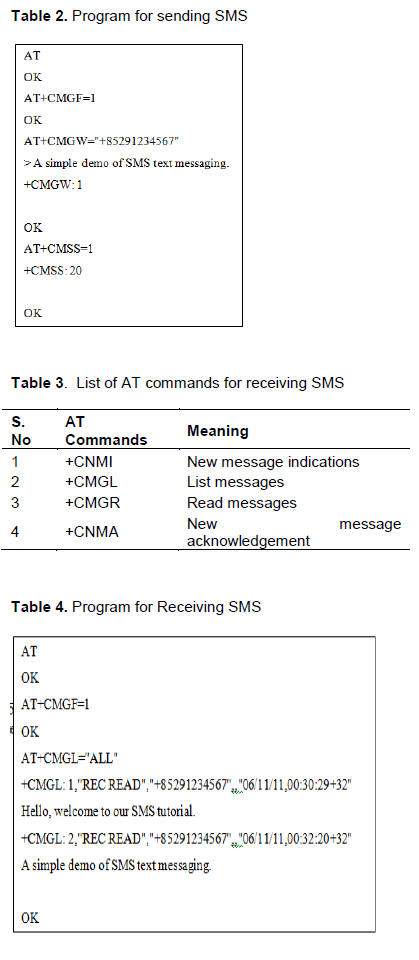
RESULT
SMS from SQL database
Use a database like MySQL, Microsoft SQL Server (Express), Microsoft
Access, Oracle or other SQL database to send SMS messages and store
received SMS messages in a database table. The proposed Library database
system has been implemented using MySQL programming. Figure 2, 3 and 4
shows the procedure involved in creating a database automatically and
manually for SMS gateway.
(a) Create the database automatically:
If you use Microsoft SQL Server (Express), Diafaan SMS Server can
automatically create the database tables.
(b). Create the database manually:
If you use another database platform, like
MySQL, Oracle, Microsoft Access or PostgreSQL, the first step is to
create the database tables manually or to use an existing database. Then
instruct Diafaan SMS Server to connect to it with an ODBC or OLE DB
connection string.
After step (b), specify the database tables and fields Diafaan SMS
Server should use.
Use MySQL to send and receive SMS messages
MySQL is one of the most popular database programs in the world. Diafaan
SMS Server can use an ODBC driver to connect to MySQL. For this system
MySQL version 5.0.88 was used with the MyODBC 5.1 driver. Before Diafaan
SMS Server can use the database you have to make sure the MyODBC 5.1
driver is installed on the computer running Diafaan SMS Server. For
creating SMS Server database we can use the MySQL command line client to
create the database tables. It is also possible to use an existing
database, but if you want to avail all options available in Diafaan SMS
Server you may use the SQL commands given below to create the database
tables to send and receive SMS messages and to keep the send log.
CREATE TABLE MessageOut (Id INT NOT NULL AUTO_INCREMENT PRIMARY KEY,
MessageTo VARCHAR(80),
MessageFrom VARCHAR(80),
MessageText TEXT,
MessageType VARCHAR(20),
Gateway VARCHAR(80),
UserId VARCHAR(80),
UserInfo TEXT,
Priority INT,
Scheduled DATETIME,
IsSent TINYINT(1) NOT NULL DEFAULT 0,
IsRead TINYINT(1) NOT NULL DEFAULT 0) CHARACTER SET utf8;
CREATE TABLE MessageIn (Id INT NOT NULL AUTO_INCREMENT PRIMARY KEY,
SendTime DATETIME,
ReceiveTime DATETIME,
MessageFrom VARCHAR(80),
MessageTo VARCHAR(80),
SMSC VARCHAR(80),
MessageText TEXT,
MessageType VARCHAR(20),
MessagePDU TEXT,
Gateway VARCHAR(80),
UserId VARCHAR(80)) CHARACTER SET utf8;
CREATE TABLE MessageLog (Id INT NOT NULL AUTO_INCREMENT PRIMARY KEY,
SendTime DATETIME,
ReceiveTime DATETIME,
StatusCode INT,
StatusText VARCHAR(80),
MessageTo VARCHAR(80),
MessageFrom VARCHAR(80),
MessageText TEXT,
MessageType VARCHAR(20),
MessageId VARCHAR(80),
Gateway VARCHAR(80),
MessagePDU TEXT,
UserId VARCHAR(80),
UserInfo TEXT) CHARACTER SET utf8;
To add the SQL connectors now add the new database to Diafaan SMS
Server. First create a new SQL Connector with the connector wizard and
select ODBC as the database type. On the next step provide the ODBC
connection string and the following connection string should be adapted
for your database installation:
Driver={MySQL ODBC 5.1 Driver}; Server=myServerAddress;charset=UTF8;Database=myDataBase;User=myUsername;
Password=myPassword;Option=3;
To select the database fields on the next wizard pages you can select
the database tables and fields you want Diafaan SMS Server to use. You
can only select the most used fields here. Additional database fields
can be selected later on the advanced tab page in the connector
properties dialog.
It is a good idea to change the database flavor option on the same
advanced tab page to MySQL. This will instruct Diafaan SMS Server to use
a specific SQL syntax for MySQL somewhat enhancing the performance.
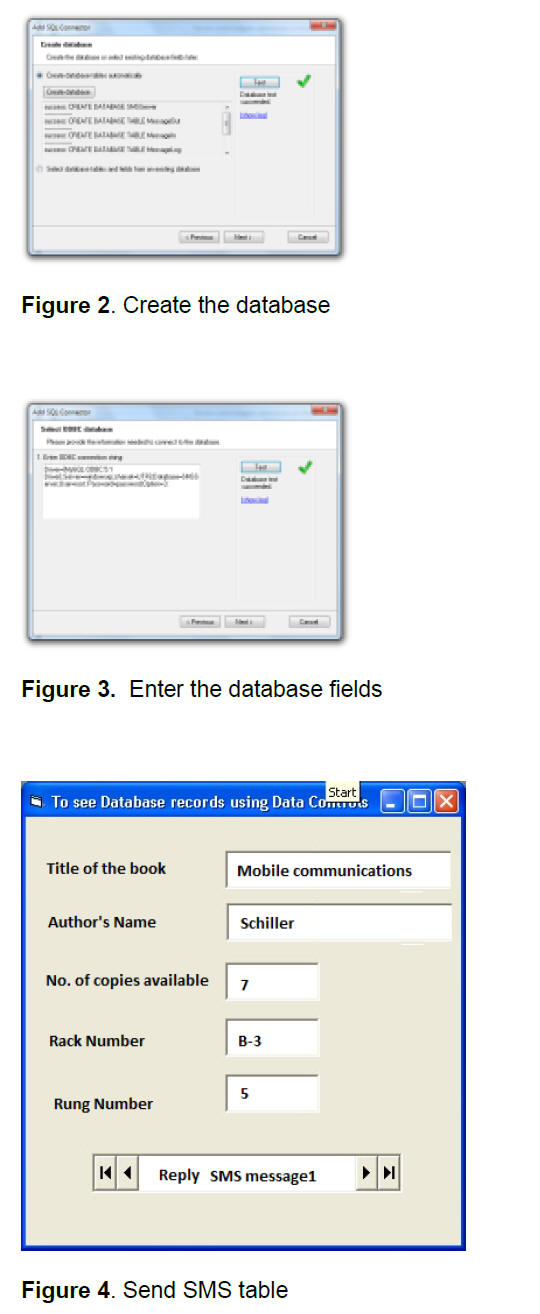
CONCLUSION
The application of GSM technology for documents identification was
examined. The mobile pervasive technology can be used by the libraries
to serve their patrons to avail the library services in an effective and
efficient way.
As per the current GSM data rate only 6-10 SMS messages can be sent per
minute. As SMS messaging application becoming more popular, it is
worthwhile to extend this study to handle a larger amount of SMS traffic
and the way to integrate more number of GSM modems with central database
to maintain a SMS load balance.
REFERENCES
Hao Z, Tengfei Y, Zhiqiang L (2012). “Design and Implementation of a
Library Management System Based on the Web Service”, IEEE Trans.
Multimedia Information Networking and Security (MINES), Fourth
International Conference, pp. 433 – 436.
Farooq U, Hasan KM, Asad MU, Iqbal A, Amar M (2010). “An Integrated
Library Management System for Book Search and Placement Tasks”, IEEE
Trans., Signal Acquisition and Processing,ICSAP’10,International
Conference Feb 2010, pp. 224–228.
AL-Rousan M, Al-Ali AR, Darwish K (2004). “GSM-based mobile tele-monitoring
and management system for inter-cities public transportations”, IEEE
Trans. Industrial Technology, IEEE ICIT’ 04 IEEE International
conference,(l-2):859-862.
Jian MC, Lin T, Xiang Z (2010). “The design of universal information
query system based on SMS” IEEE Trans. Computer Application and System
Modeling (ICCASM), International conference, (9):159-162.
Yan H, Pan H (2009). “Remote data monitoring system design based on GSM
short message service”, IEEE Trans. Industrial electronics, ISIE 2009
IEEE International Symposium, pp. 364-367.
Bin Abdullah AT, Ismail IB, Ibrahim AB, Hakim Bin Noor MZ (2011).
“Library shelf management system using RFID technology”, IEEE trans.
System Engineering and Technology (ICSET), IEEE International
Conference, pp. 215 – 218.
Submitted: January 1, 2014
Accepted: January 11, 2014
All the contents of this
journal, except where otherwise noted, is licensed under a Creative
Commons Attribution License
|